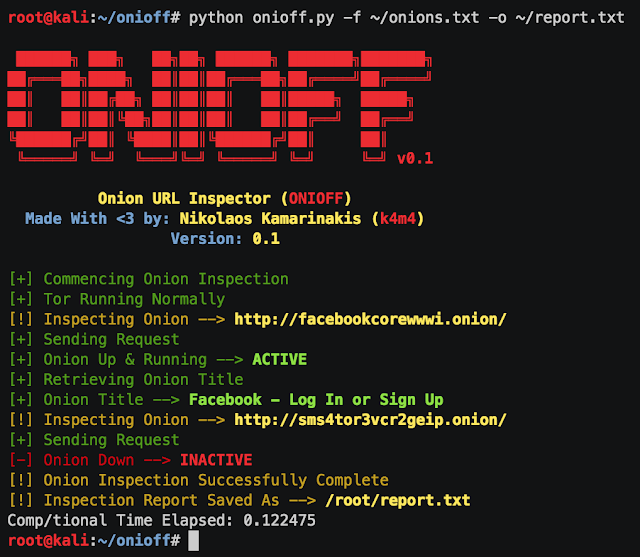A simple tool - written in pure python - for inspecting Deep Web URLs (or onions).
Compatible with Python 2.6 & 2.7.
Author: Nikolaos Kamarinakis ( nikolaskama.me )
Installation
You can download ONIOFF by cloning the Git Repo and simply installing its requirements:
$ git clone https://github.com/k4m4/onioff.git
$ cd onioff
$ pip install -r requirements.txtUsage
Usage: python onioff.py {onion} [options]
To view all available options run:
$ python onioff.py -hDemo
Here's a short demo:

(For more demos click here )
 0Day to Buy
0Day to Buy